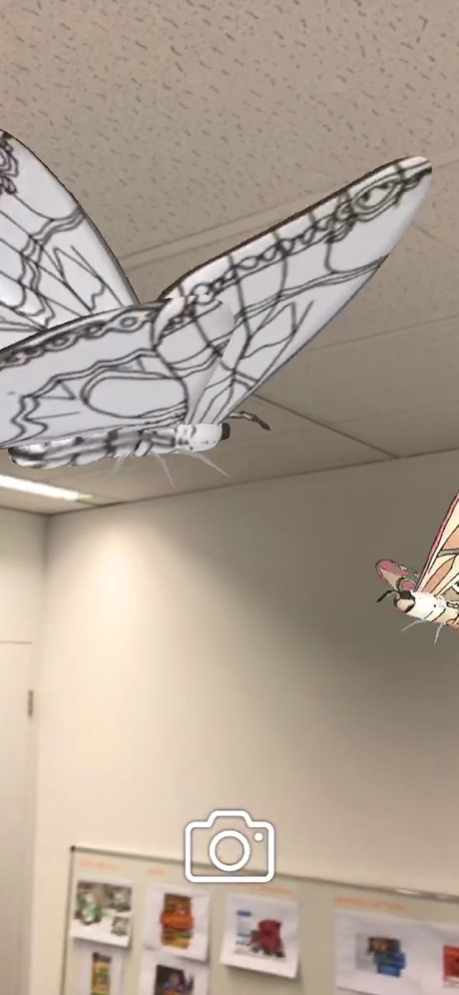Blippar - The AR browser 2.8.3
Continue to app
Free Version
Publisher Description
Via the realms of augmented reality and artificial intelligence, Blippar helps you see, experience and learn more from the world. Welcome to the future people!
Unlock augmented reality experiences from everyday objects and places with the Blippar app. Scan and see what you can discover. Perhaps you’ve seen a celeb but can’t quite place them? A logo you want to know more about or that adorable dog? Or who painted that amazing art piece? Scan them with blippar to learn more.
Scanning with Blippar is easy:
1. Download, then tap and hold to scan almost anything, see what you discover (we may not always get it right, but we’re working on it!). Try any famous face, dogs, cars (US only), landmarks, flowers, everyday objects… even a banana!
2. Look out for the Blippar logo on packaging, products, magazines and posters. Scan the item as instructed to experience incredible augmented reality.
Follow @blippar on Instagram & Twitter, like us on Facebook or check the blipp.it webpage for more blipps.
Any questions or feedback, email: ios@blippar.com
Oct 31, 2019
Version 2.8.3
Bug fixes and iOS13 optimisations
About Blippar - The AR browser
Blippar - The AR browser is a free app for iOS published in the Recreation list of apps, part of Home & Hobby.
The company that develops Blippar - The AR browser is blippar.com. The latest version released by its developer is 2.8.3.
To install Blippar - The AR browser on your iOS device, just click the green Continue To App button above to start the installation process. The app is listed on our website since 2019-10-31 and was downloaded 0 times. We have already checked if the download link is safe, however for your own protection we recommend that you scan the downloaded app with your antivirus. Your antivirus may detect the Blippar - The AR browser as malware if the download link is broken.
How to install Blippar - The AR browser on your iOS device:
- Click on the Continue To App button on our website. This will redirect you to the App Store.
- Once the Blippar - The AR browser is shown in the iTunes listing of your iOS device, you can start its download and installation. Tap on the GET button to the right of the app to start downloading it.
- If you are not logged-in the iOS appstore app, you'll be prompted for your your Apple ID and/or password.
- After Blippar - The AR browser is downloaded, you'll see an INSTALL button to the right. Tap on it to start the actual installation of the iOS app.
- Once installation is finished you can tap on the OPEN button to start it. Its icon will also be added to your device home screen.